Genially for IDOLs
Discover the basics of using Genially to create visual assets, eLearning and 'escape room' type games for your learners.
Learn how to create amazing, interactive eLearning projects
The secret to effective eLearning is to offer a number of activities that your learners can enjoy and learn from. That's where Genially comes in.
Genially is an interactive communication tool for creating visually attractive images, infographics, and job aids. Genially can also easily include a range of animations and interactive elements that transform your simple assets into engaging eLearning solutions. We teach you everything you need to know to master this platform.

Tell me if this sounds like you:
You want to create engaging eLearning lessons: no boring visuals or tired activities for you!
And you're applying for jobs as an instructional designer and eLearning developer and want to make sure your resume and skills stand out.
Or perhaps you want to add diverse and engaging examples to your portfolio.
Or maybe you’re a freelancer who’s getting clients that are requesting out-of-the-box solutions.
And maybe you’ve tried to use Genially before, but the timeline was confusing or you found the entire program frustrating.
What if there was a way to learn how to create assets like hidden clues and Escape Room Games that you can apply in multiple situations?
What if there was a way to learn Genially and earn a credential so that you not only have the training, but also the proof for your portfolio, social sites, and resume?
You're in the right place.
That’s exactly why we created Genially for IDOLs
This is a self paced training course with 14 modules and 52 lessons that walk you through everything from how to first set up your Genially account to how to create escape room style games for your learners.
The course gives step-by-step instructions that you can follow along with in Genially. When you finish the course, you'll receive a badge that you can use to display your new expertise!
ENROLL NOW FOR $297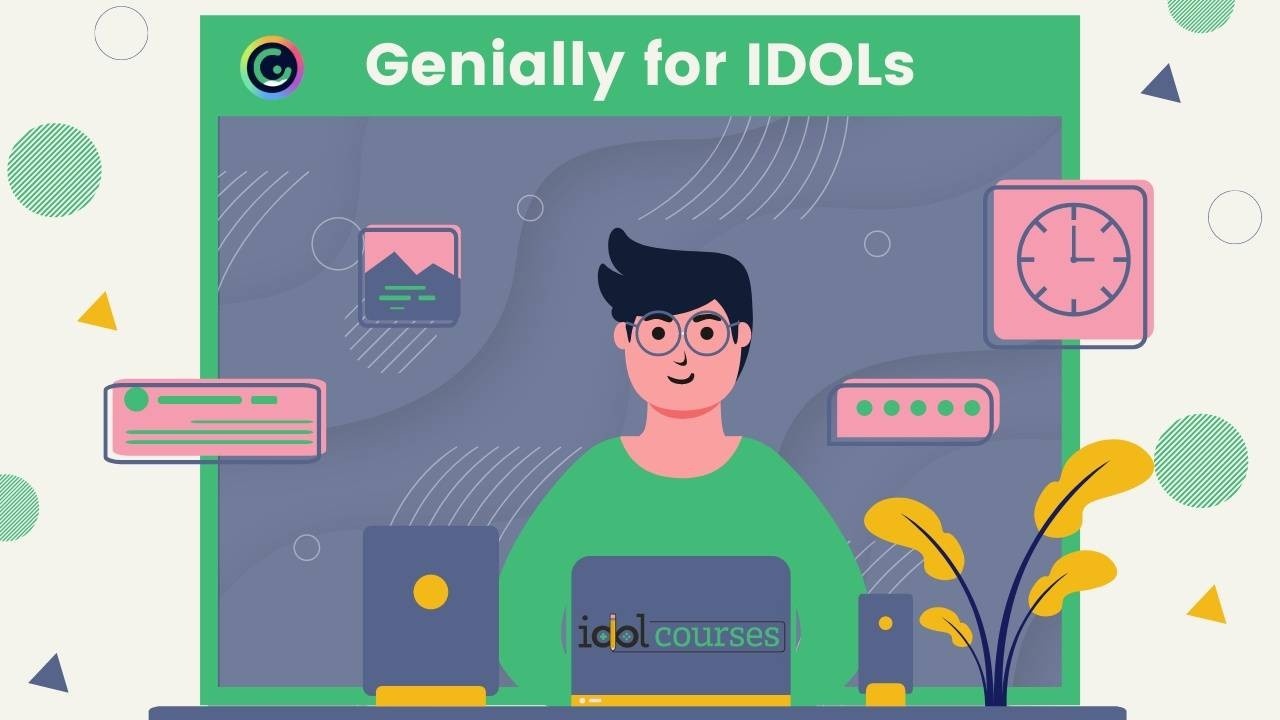

So...why am I sharing this right now?
Hello, I’m Dr. Robin Sargent, and I help people in the learning and development industry upskill with a combination of training, activities, deliberate practice, resources, and templates.
In my signature program, IDOL Academy, I teach students to bridge between theory and the practice of corporate instructional design. The 24 week long IDOL Academy is the only implementation program of its kind that not only shows you exactly how to create your job application assets and build a portfolio from scratch, but also includes mentorship and experience opportunities in instructional design and online learning.
As an experienced instructional designer, I love the customizability and exciting solutions that Genially offers. I am thrilled to offer you this opportunity to improve your skills by creating interactive, engaging learning content.
Interactive Sample Created in Genially
Learn to make interactive presentations, eLearning, proposals, job aids, games and more with Genially for IDOLs.
What you'll learn...

WELCOME AND OVERVIEW
Get an overview of what you'll learn in the program, as well as instructions for how to best approach the course.

GETTING STARTED
In this module, you'll learn how to create your Genially account, how to navigate the Genially dashboard, and basic functionality to familiarize yourself with the platform.

THE EDITOR
Discover how to navigate the Genially editor. You'll learn how. to insert and manipulate elements like text fields, images, audio, backgrounds, and more.
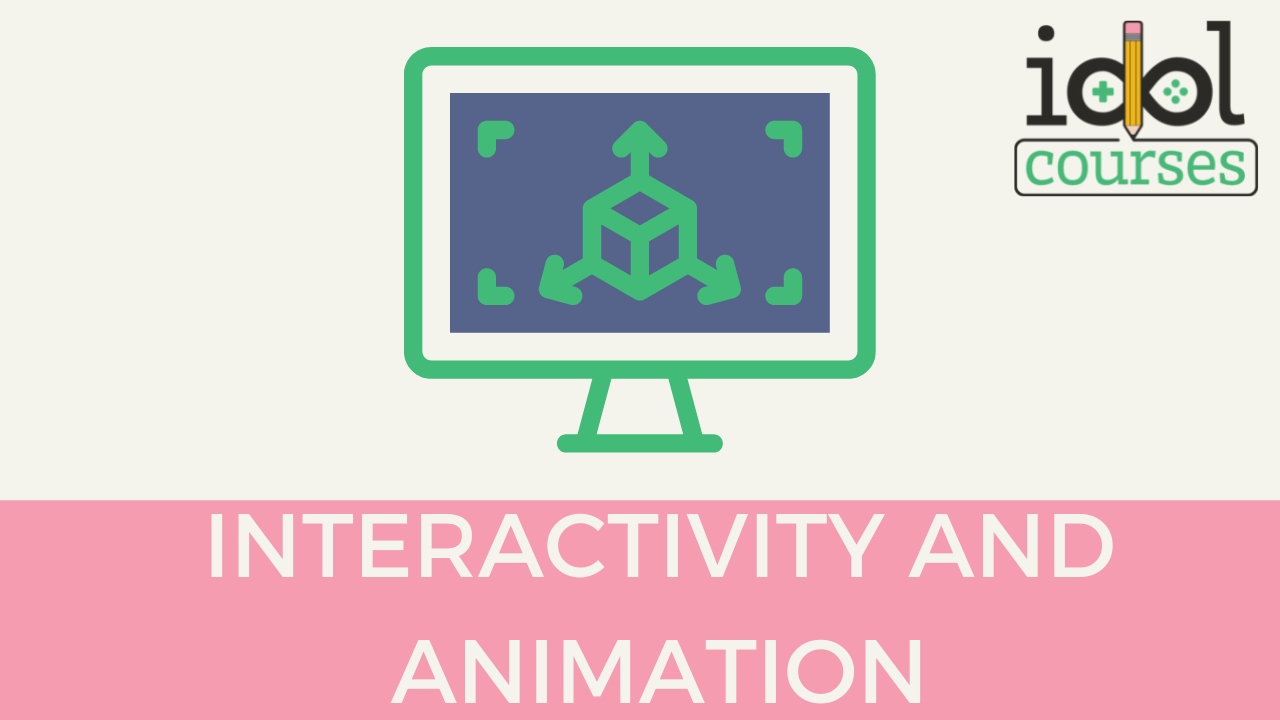
INTERACTIVITY AND ANIMATION
Now it's time to learn all about how to make your assets more engaging through different types of animations and layers.

PUBLISHING AND SHARING
Once you have a completed asset in Genially, you have multiple options for sharing. Learn about them in this module.

VIDEO PRESENTATIONS
Learn the key characteristics of creating and sharing video presentations.
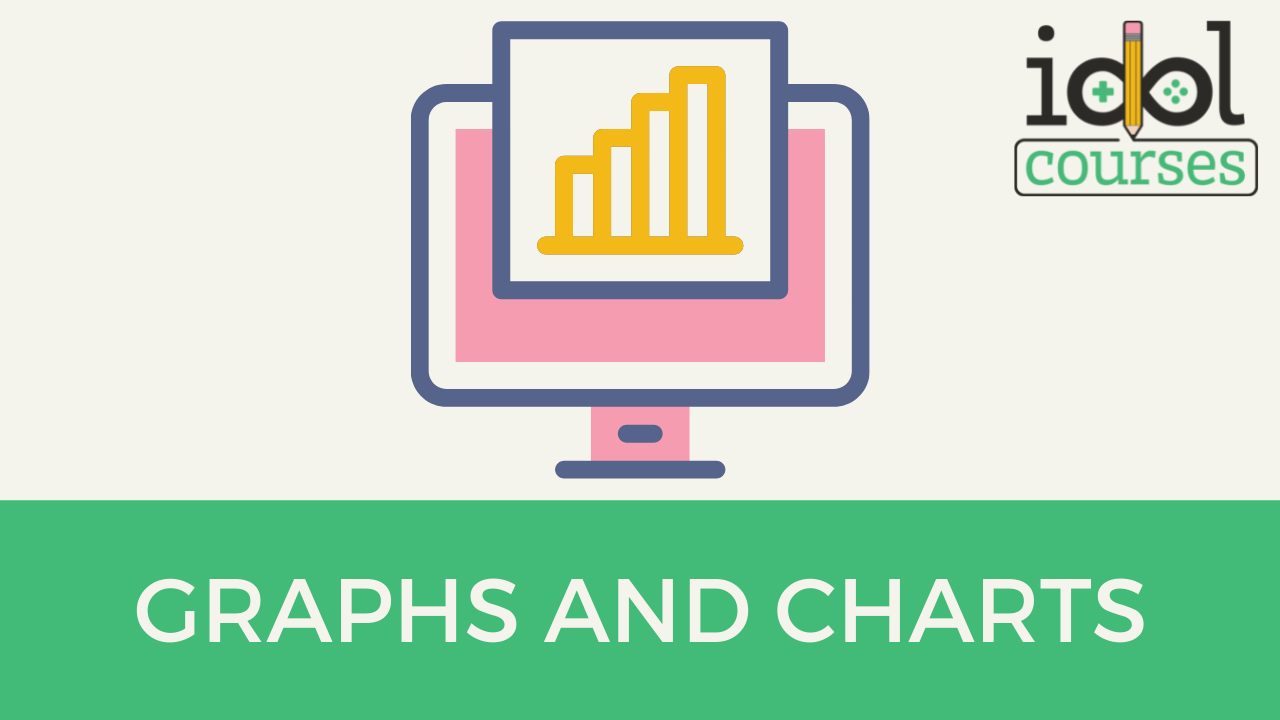
GRAPHS AND CHARTS
Genially allows you to display visual data through smart blocks and graphs. Learn how in this module.

EMBEDDING CONTENT
There are multiple ways to incorporate additional elements into your presentations, from PDFs to videos. You'll learn how to embed multiple resources in this module.

SIMULATING CONVERSATION
Genially lets you simulate dialogs and conversations, creating multiple learning opportunities and scenarios.

BRANDING AND PRODUCTIVITY
Discover how to create a cohesive brand within Genially and learn tips for working productively within the platform.

QUIZZES AND CHALLENGES
Now that you have a handle on the basics, let's look at two eLearning templates to see how those basics can be combined to create very engaging projects.

ESCAPE ROOM GAMES
Combine several of the techniques you've learned to create a hidden clue that the learner must search for to reveal.
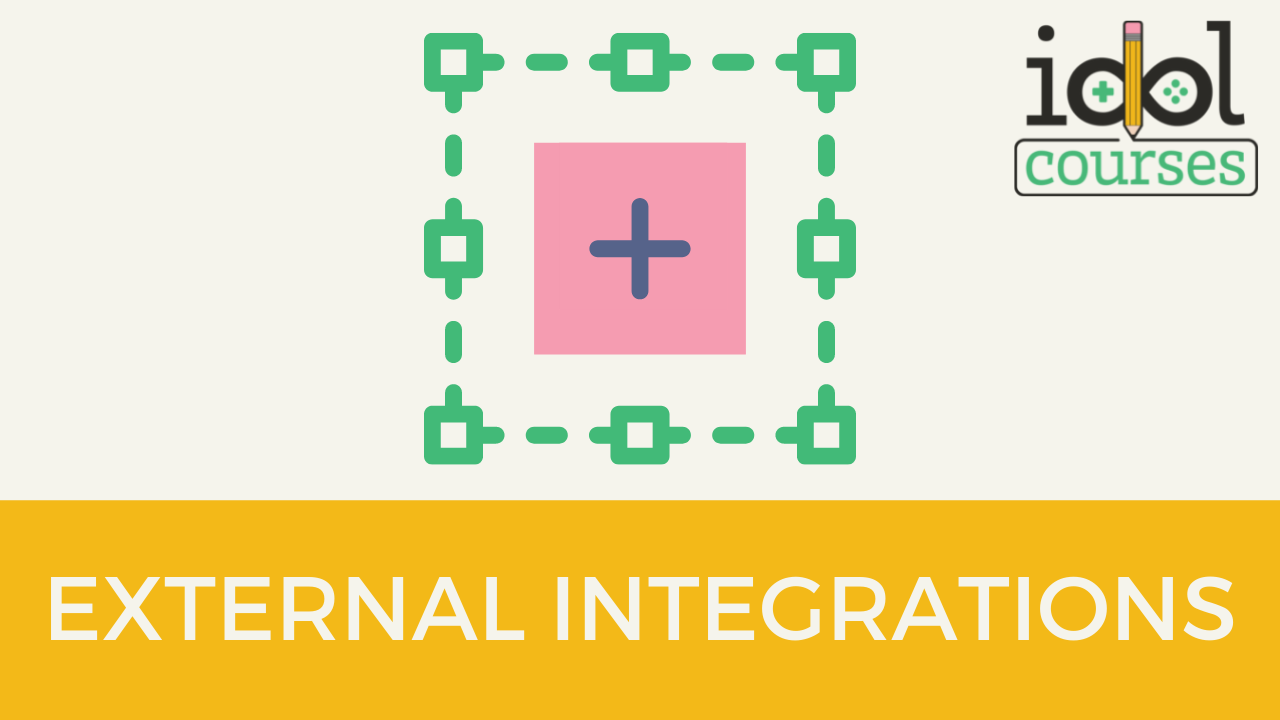
EXTERNAL INTEGRATIONS
Learn how to use Genially for asynchronous learning and with Rise and Storyline.
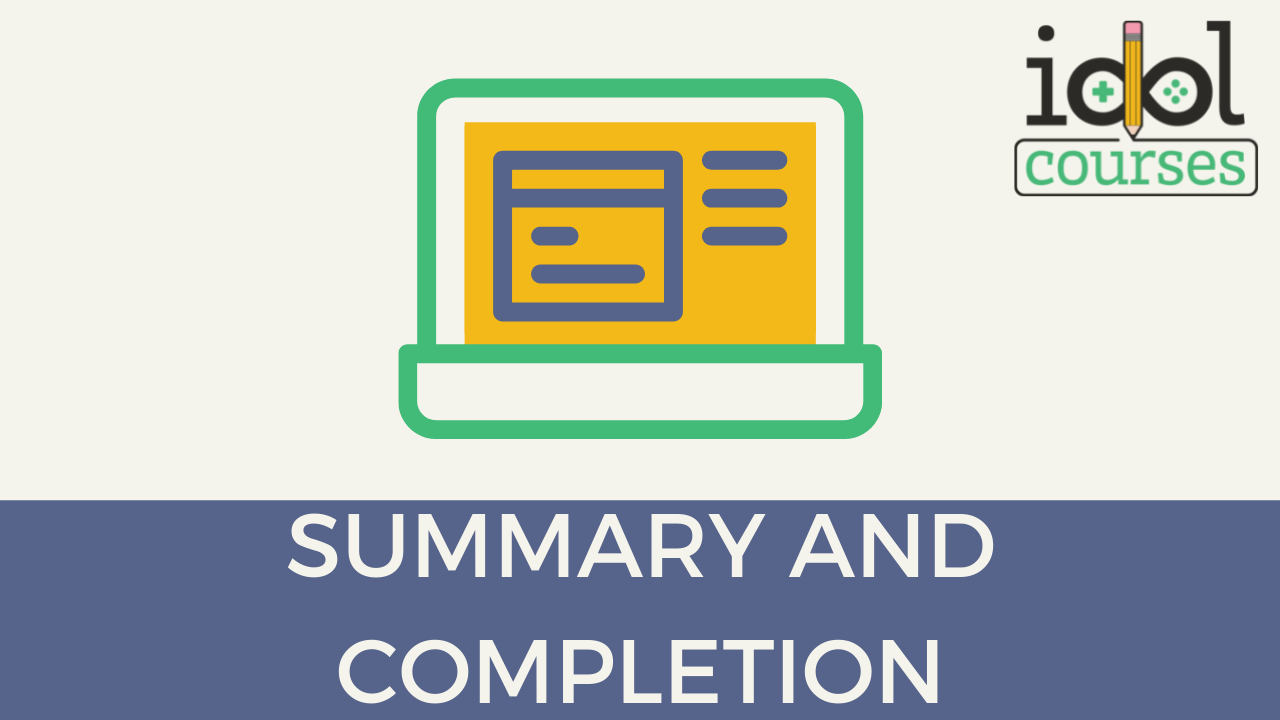
SUMMARY AND COMPLETION
Congratulations - You have learned a lot about using Genially! Now it is time to go create something amazing.

EARN THE GENIALLY SKILLED BADGE!
If you've completed all the lessons of the Genially for IDOLs courses then you're ready to receive your Genially Skilled Badge to display on your portfolio site and LinkedIn.
Who is Genially for IDOLs for?
Genially for IDOLs® is right for any--yes, any--body that wants to learn how to use the Genially program.
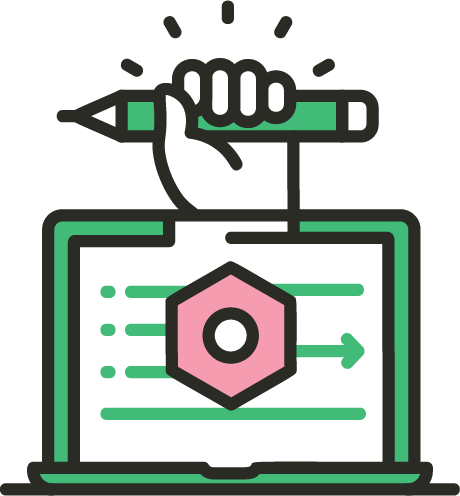
Instructional Designers & eLearning Developers
Learning to effectively use Genially is a huge career boost for instructional designers and eLearning developers. With Genially skills, you can produce a range of eLearning solutions to help your clients.
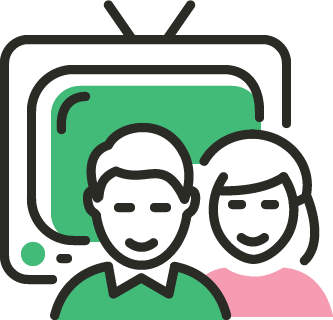
Human Resources Professionals
As someone who works in Human Resources, discovering how to create effective and engaging materials can make your work more effective and enjoyable. A tool like Genially will help you make more effective learning resources.
HERE'S HOW THIS WORKS
Ready to get started?
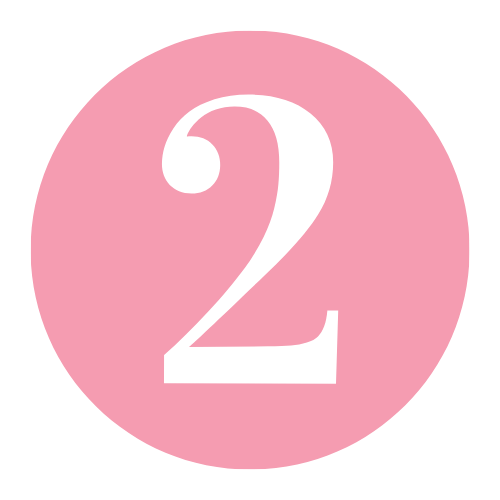
STEP 2
You’ll be taken to a checkout page where you complete your enrollment with a credit card or PayPal.

STEP 3
Right after you pay, you’ll get a confirmation email with all of your Genially for IDOLs® login details: where to go and how to log in.

STEP 4
You’ll learn, practice, and then earn the Genially for IDOLs® credential!
Frequently Asked Questions
Got a question that's not answered here? Email [email protected] or call 786-453-5642



