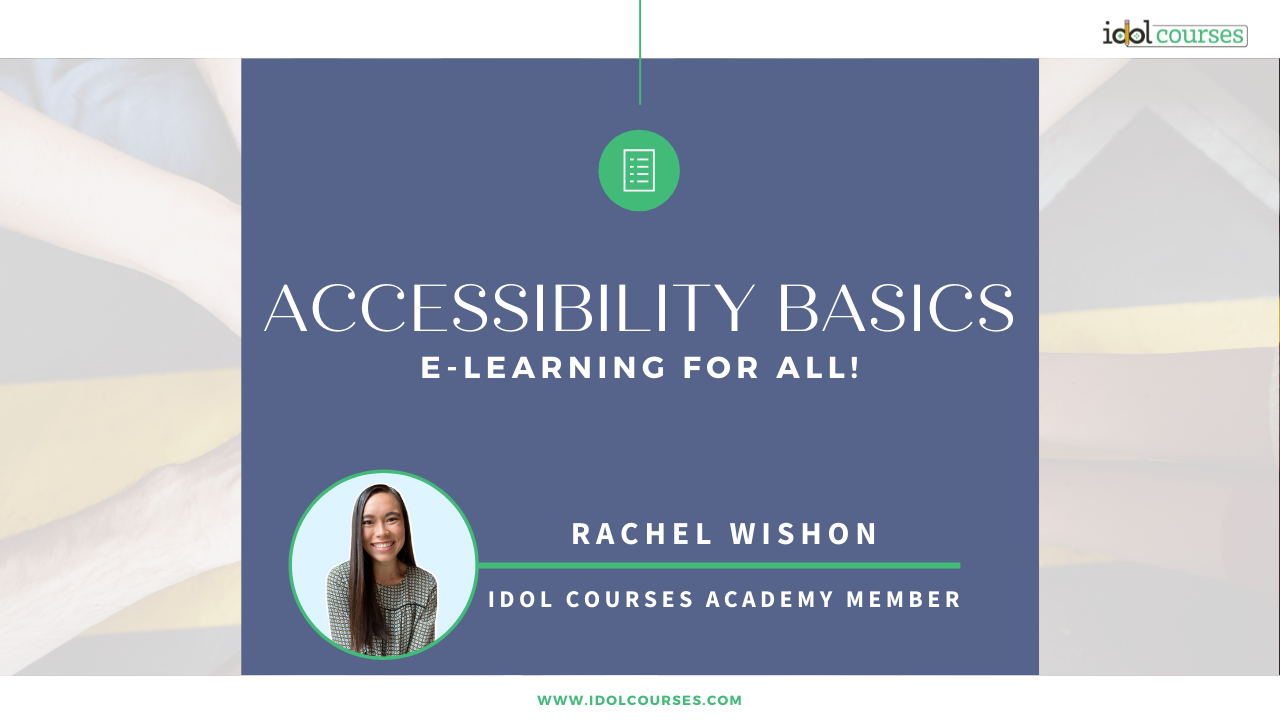Elevate your instructional design expertise.
Stay ahead with industry news and discover valuable tips and tricks on the IDOL Blog.
Accessibility Basics E-Learning For All
Apr 04, 2022
First Time Using Storyline?
Jun 06, 2021
How to Use Any Technology
Mar 05, 2021
Interested in joining the IDOL community?
Join our newsletter below, where we keep you updated on our upcoming cohorts, events and news within the instructional design industry.