Accessibility Basics E-Learning For All
Apr 04, 2022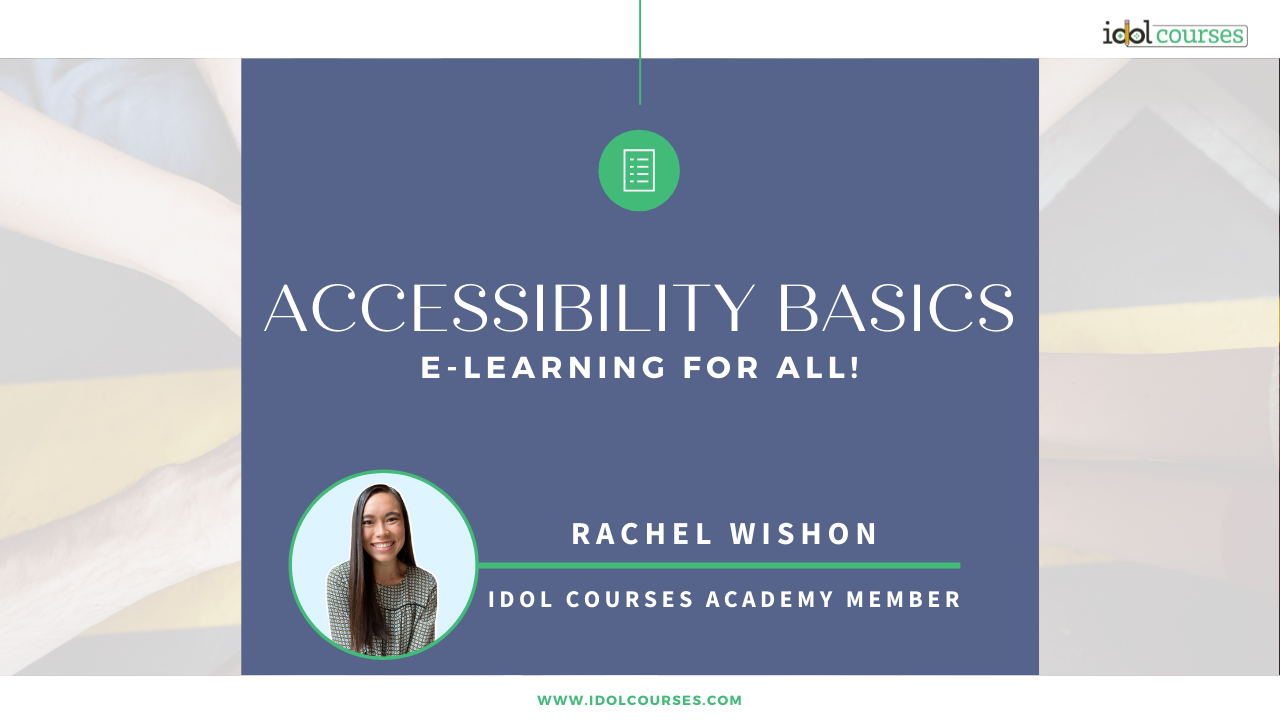
It is a commonly held myth that accessibility features are only intended for learners with a disability or impairment. However, the truth is that everyone, regardless of ability, can benefit from accessibility features within an e-learning course. In fact, you probably utilize accessibility features in your daily life more often than you realize. Think about the last time you used social media. Did you enable the closed-captions on any videos? Have you referred back to an audio transcription of your favorite podcast? These are two very common examples of accessibility features you may access on a regular basis. With a little thought and intentionality, you can design your e-learning courses to reach as many learners as possible.
What is accessibility and how does it relate to instructional design?
At its most basic, accessibility is ensuring your e-learning content is attainable and meaningful for all learners, regardless of ability. This means that a learner with an impairment or disability can use your course and access the same content as their non-disabled peer. Recently in the IDOL courses community, I came across a discussion that led me to this visual depiction of accessibility. It is a picture depicting three scenarios where people are viewing a soccer game. The people, who are different heights, are shown in the first two scenes using accommodations to see over a wood fence. The third scene shows how all three people are able to view the game without accommodations because the chain link fence allows them to see the game regardless of their height. The chain link fence makes the game accessible to all spectators.
When designing your e-learning content, consider how you can provide a “chain link fence” for your learners.
The good news is, designing for accessibility does not have to come at the expense of creativity. In this blog post, I will outline the main components of your e-learning content and how you can design them with accessibility in mind. With a little practice, you will be making beautiful, interactive, accessible e-learning that reaches every learner!
Transforming E-Learning Components into Accessible Content
- Overall Course Design
The layout and overall design are the first impressions for your course. Layout is important, as it sets the tone for your course. You want your course to have a clear, intuitive layout that guides learners through the learning. Prioritize a defined structure that includes headings that your learner can easily follow. Choose fonts that are easy to read and stick to only one or two types. Keep your design to three to four colors, and use a color accessibility tool to ensure adequate contrast between them so that it will be accessible for color blind learners.
- Images, Videos, and Audio
When it comes to images, make sure you include alt text for pictures, infographics, charts, graphs, and tables. This allows screen readers to identify the image in a meaningful way for the learner. Add closed-captions to all videos, and avoid auto-play videos. You want your learners to be able to play videos when they are ready, and pause and rewind them so they consume the content at their own pace. For audio, always provide a transcript embedded within the course. Like videos, give your learners the ability to start, pause, and replay audio.
- Interactivity
Interactive elements such as knowledge checks, activities, and quizzes are important for tracking learner engagement and progress, but they are not all created equal. The IDOL courses Academy has a section entirely devoted to designing quiz questions that has been valuable in my progression as an IDOL. When it comes to accessibility, multiple choice, multiple select, and fill in the blank questions are the best bet. If you want to include drag-and-drop or matching questions, take care to ensure they work with keyboard navigation. Consider how these types of questions tie back to your learning objectives and ask yourself if you could gather the same data in a more accessible format.
Conclusion
With an estimated 15% of the world’s population experiencing a form of disability, instructional designers should strive to make accessibility a daily, integrated practice when it comes to design and content creation. While this blog post isn’t an all-encompassing guide to accessibility, it is a great starting point to creating accessible content. As technology and our knowledge of learning continue to evolve, instructional designers have the powerful and important responsibility of leveraging this growth to reach every learner.
Let’s keep this conversation going!
How do you incorporate accessibility into your instructional design practice?
What tools do you use, and how do you leverage their capabilities to empower your learners?
Written By: Rachel Wishon
Rachel is a rising Instructional Designer and eLearning Developer from Indiana. As a former educator, she enjoys finding creative solutions to make learning stick for her learners. When she’s not building new courses or learning the world of Instructional Design, you can find her walking her puppy and catching up with her friends over coffee. Connect with Rachel on Linkedin or check out her evolving portfolio to keep up with her latest projects!
Stay connected with news and updates!
Join our mailing list to receive the latest news and updates from our team.
Don't worry, your information will not be shared.
We hate SPAM. We will never sell your information, for any reason.


