The Comprehensive Guide to Storyboarding for Learning Experience Design: Elevate Yourself from Mediocrity to Master
Apr 11, 2022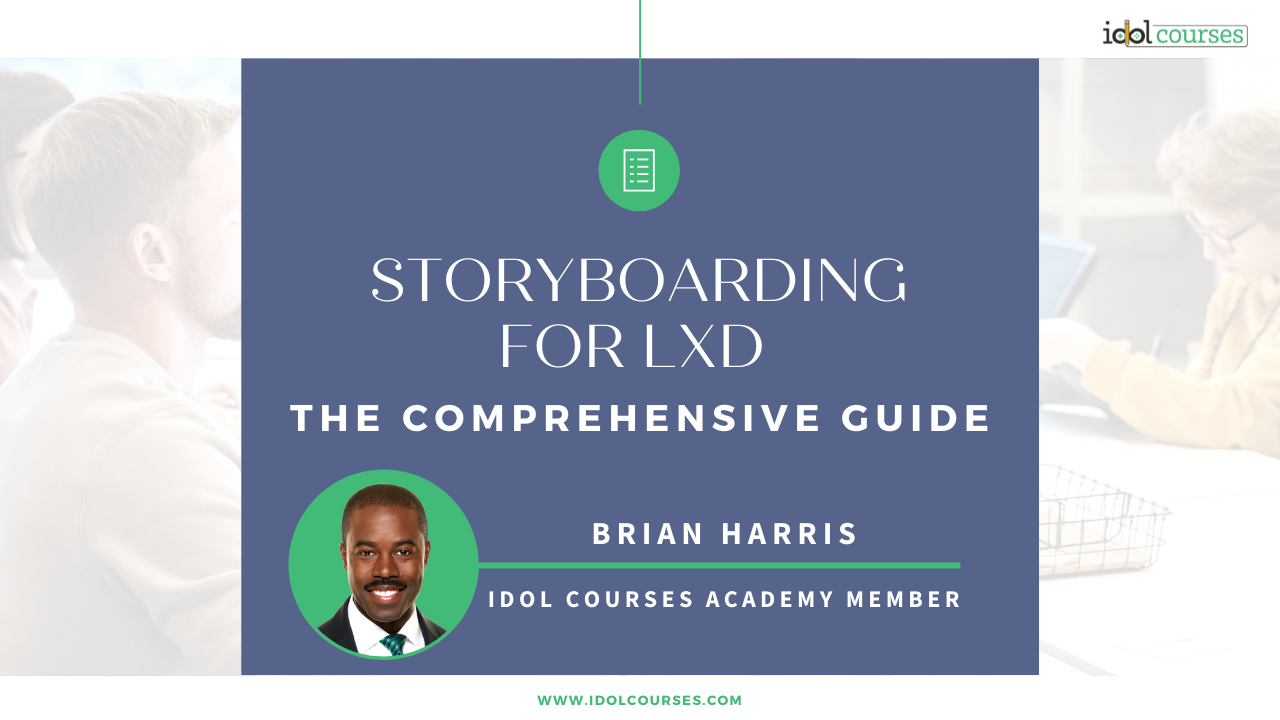
Does the idea of storyboarding launch your imposter syndrome into manic mode? This comprehensive guide will empower you to slay the imposter monster and storyboard successfully in LXD.
Punching The Panic Button
Now don’t quit on this blog post yet, you’ve barely even started.
I know. I can already hear your imposter syndrome alarm blaring:
“I can’t draw!”
”I’m not a graphic designer!”
“My stick figures look like blobs!”
Deep breath.
The purpose of storyboarding for eLearning is not to expose you as an imposter. One storyboard will not end your ID career. And no one is going to laugh at your drawings—I promise.
This guide will give your storyboarding abilities the confidence boost they deserve. We’ll answer six questions about storyboarding for learning experience design and supply you with 9 simple, actionable tips that you can apply straight away to your next eLearning storyboard.
We’ll consider the following six questions:
- What is a Storyboard?
- Do I Really Need a Storyboard?
- Who Needs to See My Storyboard?
- Where Do I Storyboard?
- When Do I Storyboard?
- How Do I Storyboard?
When you’re done, you’ll have the self-belief you need to storyboard engaging, effective, and entertaining learning experiences and leave your clients and coworkers clamoring for more.
So silence your imposter alarm, put on your storyboarding hats and let’s get started.
(Don’t have time to read the entire comprehensive guide? Skip to the tips listed in the final section, here.)

What is a storyboard?
As members of the IDOL courses Academy or working Instructional Designers, the literal answer to the above question is obvious. But the literal answer is often the root cause of apprehension. That’s why we need to refine the answer to that question.
What is a storyboard? It’s a tool to communicate.
A storyboard is used to communicate ideas visually.
Learning experience design is, at its core, a process. As part of that process, you will need to communicate ideas about how a course will appear, function, and interact with the learner.
That communication is directed to stakeholders, clients, SMEs, eLearning developers, and other IDs on your team.
The more you focus on communicating ideas the less need there is for concerns about how your drawings look.
Key question: does my storyboard convey a simple, clear message?
Show your storyboard to an ID friend, mentor or other member of the IDOL courses Academy and ask for honest feedback.
Ask them to look at the storyboard from the perspective of a client, stakeholder, SME or eLearning developer. What questions would they have? What do they find confusing? Does the storyboard convey the necessary message to each different audience?
Look for feedback that helps you to refine your message. If someone laughs at your drawings, thank them and move on.
Stay focused on those who want to help you improve your communication and move away from those who don’t.
Remember: A storyboard is a tool to communicate ideas visually. Stay focused on communicating simply and clearly to your intended audience.
Do I really need a storyboard?
Of course not.
You also don’t need to cook using a recipe, or follow the instructions when building IKEA furniture.
But what happens when you don’t follow a recipe or adhere to instructions?
You make a mess of things while wasting time, energy, and materials.
The same is true in learning experience design.
Storyboards can save time, energy and resources.
Why?
A storyboard helps you to see how the learning experience will come together and function once it’s complete. So a storyboard can help you find parts of the learning experience that need adjustment, before you finalize the entire course.
- Does the learner get enough practice to be able to perform the skill or apply the information practically?
- Is a branching scenario or simulation really contributing to the goal of the learning experience?
The storyboard helps you to discern the answers and make better decisions moving forward.
Think about this, how much of your hair would you pull out if you built and authored the entire course only for a stakeholder to say: “Oh, we were expecting something a little different.”? Half? One-third? Do you really have that much hair to spare? I didn’t think so.
A storyboard prevents surprises for clients and devastation and baldness for you as a learning experience designer.
‘But didn’t you say that I don’t really need a storyboard?’
It’s true. You also don’t really need hair. But it’s sure nice to have, isn’t it.
Even if you’re working on a project that you determine does not need a storyboard, you will still benefit from creating one.
Why?
Because it gives you more practice communicating ideas visually.
That is a skill that will serve you well in your instructional design career.
The better you get at conveying ideas simply and clearly using a visual medium, the more effective and confident you will be designing learning experiences.
Remember: The storyboard is your friend. It helps you to find problems in the learning experience and to take appropriate steps to fix them before you finalize. It also ensures that everyone on the team is on the same page as the development of the learning experience progresses.

Who needs to see my storyboard?
Imagine that you and your partner, best friend or favorite child are invited to a potluck dinner party this weekend. You decide to bring a homemade Dutch apple pie using your grandma’s favorite heirloom recipe.
Who do you show the recipe to?
The dinner party guests?
Of course not.
You make sure that your cooking buddy sees the recipe and understands exactly what they need to do so that the pie comes out just like your grandma’s, scrumdiddlyumptious.
What might you also show them before you get started?
A picture, right?
They need to see how the pie is supposed to come out so that you both can work towards the same goal.
In a similar manner, your storyboard is not designed for learners. It is, however, crucial for stakeholders, instructional designers and eLearning developers because they all play a role in creating the pie, the learning experience.
They need to know what is needed and what it’s supposed to look like when it’s done.
So your storyboard doesn’t have to be a finished piece of modern art ready to go on display in the Louvre.
Just like your grandma’s pie recipe doesn’t have to look like an expertly laid out, perfectly printed résumé for the pie to turn out well. It simply needs to be clear and understandable enough to those following it so that they know exactly what to do and when to do it.
So don’t worry if your storyboard won’t win artistic awards.
The reward of a great storyboard is a clear message to your team and a confident understanding between you and your stakeholders.
Remember: a storyboard is a key aspect of your interaction with stakeholders, clients, and those who develop the learning experience. Ensure that it conveys the right message to everyone involved so that your team knows what to do next and your client understands what to expect as development progresses.

Where do I storyboard?
Frankly, wherever you want.
Storyboarding can occur in a variety of ways using several different mediums.
The first thing you want to do is make sure that you understand yourself.
Do you generally like to jot down ideas, notes, or lists on paper?
You might try downloading a simple storyboard template online, printing it and sketching on that.
Are you handy with a tablet and stylus?
Just open the storyboard template in a PDF app and get started.
Are you the SaaSsy type?
There are plenty of programs and apps that will get you storyboarding in no time flat.
Keep in mind: most storyboarding software is designed for storyboarding movies and video, not learning experiences.
Because learning experience design uses different software and vocabulary than video, some of the traditional or even popular storyboarding apps might not be appropriate for your use.
So rather than provide you with a list of apps and software that fluctuate between free and absurdly expensive, remember this tip: The medium is not the message.
A tool may help you to create a storyboard. But the tool is not the key.
The key is communication.
Since there is more than one way to communicate, there is logically more than one way to storyboard.
Whatever tool you use, ask yourself:
- Does this tool facilitate my ability to clearly and simply communicate my ideas visually to my audience?
- Does the tool have all of the features that I need to enable me to include the information necessary for my storyboard?
- Does this tool have a reasonably shallow learning curve so I don’t spend all my time learning the tool?
- Can the tool fit into my workflow? Does it output a format that I can send to someone else or am I locked into their proprietary ecosystem?
Remember: a tool is of little value if you have no message to communicate. Make sure your course goal, content, and intent is solid. Then use the tool that works best for your skillset and fits your budget.
It may take a few tries for you to choose between ‘Dewalt,’ ‘Milwaukee,’ ‘Makita,’ or ‘Ryobi.’ But once you find a good fit, stick with it and storyboard till your heart’s content.

When Do I Storyboard?
Storyboarding too early is like trying to put up the frame of your house before you have decided how and where the foundation will be laid. You can definitely do it. But you will almost certainly waste time and energy.
When deciding the point at which you should begin storyboarding, ask yourself: Are the foundations of my learning experience well laid?
How can you determine the answer to that question?
Here are a few key things to ask yourself:
- Do I clearly understand the objectives and goals of this learning experience?
- Do I understand the learners, their skill level, their motivation, how they need to apply the material and the environment in which they do so?
- Have I thoroughly reviewed previous learning materials on which this course is based?
- Do I have content, examples, and material for the eLearning?
- Have I determined an instructional strategy by which the learner will interact with the experience?
- Do I know the order in which the learner will proceed through the learning experience?
- Do I have a style manual on which the visuals and language of the course will be based?
- Do I understand how learners’ knowledge, understanding or abilities will be assessed throughout the course?
- Have I gotten the answers to the above questions approved by the SME, client, or stakeholder?
Surely you could think of even more questions. And based on the type of learning experience you are designing you may or may not require the approval of more foundational pieces.
Here’s the key: don’t storyboard too early.
Yes, I totally hear what you’re saying.
The learning experience is constantly changing. Approvals come and are later withdrawn. A small course today creeps into a 20 part microlearning series tomorrow. And, you’re right, it is nearly impossible to create a storyboard without changing something in the course as a result.
So will there be some duplication of work? Yes.
Will there be some wasted time and energy? Absolutely.
But that is part and partial to the process. A storyboard may expose a piece of the eLearning course that needs to be reconceptualized, rewritten or removed. But that’s ok!
In fact it means that the process is working properly!
The key is knowing when to start.
Start at the time that will be the most effective for the learning experience and least destructive to your time, energy and morale.
When exactly is that?
Honestly, it can be somewhat of a moving target.
But a generally good starting point is after you have received approval from the stakeholder, SME, or client on most or all of the foundational pieces listed above.

How Do I Storyboard?
Do you know the best part about baking is?
No, it’s not eating what you’ve created. Nor is it the joy that sharing with others brings. (Although those things are pretty awesome.)
It’s the fact that all of the hard work has already been done for you.
You choose a recipe you like, buy the ingredients, follow the instructions to the letter, fire up the oven, set a timer, and voilà. You’ve got homemade deliciousness to hoard or share as you see fit.
Unfortunately, storyboarding for eLearning is a lot less point-and-shoot.
What is the perfect recipe for storyboarding that comes out scrumdiddlyumptious every time?
Time to fess up: there isn’t one.
‘But I thought this was a definitive guide to storyboarding?!’
It is! But I can’t give you a definitive recipe that will fit every learning experience you could possibly create.
There isn’t one way to create the perfect storyboard.
And frankly the perfect storyboard probably doesn’t even exist.
The key is: stay focused on the following principles.
- The Storyboard must convey information appropriately for your audience:
- Ask yourself: who is this storyboard designed for? Is it someone who has a difficult time understanding things visually? (Probably true of most SMEs, stakeholders, and clients). Make sure you storyboard with them in mind. What kinds of questions would they ask? What information would help them to clearly understand how the course will look and function? Focus on conveying information in the way that best fits your audience.
- The storyboard is the plan.
- Developers need details in order to accurately transfer your storyboard into the authoring tool. Think about the questions they might ask and make sure to fill in the blanks. Too much detail is probably less of a problem for them than too little. Your storyboard may include details like:
- Project name
- Slide name
- Location (e.g. Slide x of x)
- Type (drag and drop, tab interaction, quiz, etc)
- Objective (how the slide fits into the goal of the section, course etc)
- Content (description of the slide visual)
- Programming (information about how the slide will be authored)
- Variables (variables used or affected on the slide)
- Narration (the narration that will be included in the slide)
- Interactivity (description of how the user will interact with the slide)
- Accessibility (information to make the slide accessible)
- Media/Assets (Media or asset files that need to be included in the slide)
- Feedback (Feedback that will be provided to the learner based on their response or interaction)
- Instructional Information (the sort of instruction that will be presented on the slide)
- Navigation (what the next or previous slide will be)
- Slide Visual (a rough mock up of how the slide itself will look)
Now this is a lot of information. And it should be obvious that it would be nearly impossible to fill in all of this information for every slide of every learning experience.
But remember, this is the Comprehensive Guide to Storyboarding for IDOLS. So I wanted to give a comprehensive list.
Depending on the type of learning experience you are creating, such a list may be moot (remember, you might not need a storyboard for every learning experience.) But this list gives you an idea of the type of information that you can and should be trying to communicate.
- There is no one correct way to storyboard a project.
- Keep in mind that the goal is clear, simple communication. Whatever it takes, do that.
- Is a google doc sufficient? Use it. Are some paper napkin sketches enough? Great. Do you feel like your audience needs a full blown storyboard template in design software like Adobe Illustrator or XD or Affinity Designer? Awesome! Do that. (I’ve got you covered on this one. Check out the sample storyboard template I’ve created just for IDOLS).
The recipe for success hinges on the degree to which you have effectively and accurately communicated to your team or the client. Any questions or confusion that result from your storyboard will be the gauge of your success.
Stay focused on this key principle: use the best tool to create a clearly conveyed, sufficiently detailed, audience appropriate plan for your learning experience.
This puts you on the road to sensational storyboarding.
Conquer the Imposter Monster en route to Storyboard Success
So how do you feel? Have we sufficiently quelled the imposter monster for you to gain the storyboarding confidence that you deserve?
I hope so.
Lack of drawing ability or graphic design experience might lead you to believe that you could never be successful at storyboarding for eLearning.
But remember some of the key principles we considered and the tips and tricks that will put the imposter monster in its place and put you on the road to effective storyboarding:
- A Storyboard is a tool to communicate ideas visually. Stay focused on communicating simply and clearly to your intended audience.
- The storyboard is your friend. Use it to find problems and take appropriate steps to fix them early.
- A storyboard is key for your interaction with stakeholders, clients and your team. Make sure they understand what to expect as development progresses.
- The medium is not the message. A tool may help you to create a storyboard, but people won’t care how you made it as long as they get the message.
- Storyboarding is a process, but don’t start too early. Start at the point most effective for the learning experience and least destructive to your time, energy and morale.
- You might not need a storyboard for every learning experience, but there is always value in getting more storyboarding practice.
- Don’t quit if you think you can’t draw. You might not win an academy award but designing learning experiences that affect real change is a reward in itself.
- The perfect storyboard will not necessarily result in the perfect course. And frankly, the perfect storyboard probably doesn’t even exist.
- The storyboard is not the course. Users won’t interact with it so it doesn’t need to be Instagram worthy. Make sure that the ideas that the storyboard communicates are simple, clear, understandable and repeatable.
So is this everything you will ever need to know about storyboarding for eLearning?
Of course not.
There will always be new apps and different ideas and approaches to the craft.
But these principles will lay a solid foundation on which you can continue to build.
What did you find in this post that was helpful in your storyboarding?
What did we miss or leave out that you feel is fundamental to storyboarding for eLearning?
Do you have a question that wasn’t covered here?
I’d be happy to read your comments down below so we can work together as a community to improve the quality of learning experiences for everyone.
Further Reading:
https://elearningindustry.com/12-tips-to-create-effective-elearning-storyboards
https://www.shiftelearning.com/blog/a-simple-guide-to-creating-your-first-elearning-storyboard
https://theelearningcoach.com/elearning_design/storyboards-for-elearning/
https://www.idolcourses.com/blog/storyboarding
Written By: Brian Harris
Brian Harris is the Chief of Design and Development with Brilliant Educational Services, a learning experience design company helping professionals gain confidence and grow their business by creating high quality learning experiences that motivate learners and get measurable results.
Links:
Portfolio: https://work.brilliant-elearning.com
Website: https://brilliant-elearning.com
Images:
Stay connected with news and updates!
Join our mailing list to receive the latest news and updates from our team.
Don't worry, your information will not be shared.
We hate SPAM. We will never sell your information, for any reason.


